Technology
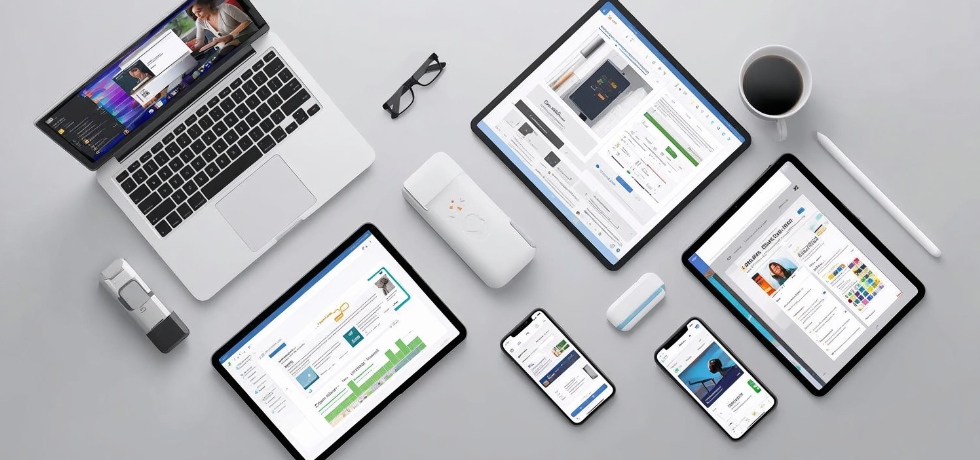
Hybrid work is no longer an experiment—it’s the new normal. But enabling meaningful collaboration when half the team sits in an office and half work from home isn’t magic. It demands tools built for flexibility, connection, and deep integration.
In this blog, we’ll walk through the top 10 collaboration platforms for hybrid teams, along with what’s changed and what to watch out for.
Why the Choice of Platform Matters
Recently, reports have emphasized that younger employees—especially Gen Z—place much higher importance on the digital tools their employer provides. Over 56% believe digital transformation and collaboration tools are critical to job satisfaction.
Also Read: How to Choose the Best Collaboration Tools for Your Team
At the same time, hybrid work trends are evolving: AI and automation are creeping into everyday workflows, AR/VR explorations are starting to surface in collaboration features, and “unified workspaces” (tools that combine chat, docs, whiteboards, tasks) are gaining favor over patched-together stacks.
So, when considering collaboration platforms, you want:
- Real-time communication (chat, threads)
- Strong document / file co-editing
- Task & project management built in
- Integrations & automation
- Top-notch security & access control
- AI-assisted features (meeting summaries, smart suggestions)
With that in mind, here are ten platforms that are leading the pack in hybrid work.
Top Collaboration Platforms for Hybrid Teams
1. Microsoft Teams
Deeply integrated with Microsoft 365, Teams offers chat, video, file co-editing, and now new enhancements like multi-window views for channels to improve multitasking.
It’s a go-to for organizations heavily invested in the Microsoft ecosystem.
2. Slack
Still a favorite for its intuitive channel structure and vibrant app ecosystem. With automation tools (e.g. Slack workflows), it’s great for real-time collaboration and connective tissue between silos.
3. Zoom (with AI-enhanced docs)
Once known just for video, Zoom is now pushing further into collaboration by embedding AI-driven document creation and meeting summaries—turning sessions into actionable items automatically. wired.com
4. Google Workspace (Docs, Drive, Meet)
Built for the cloud, Google Workspace is especially strong in real-time document collaboration, cloud storage, and integrations. Its familiarity and lightweight nature make adoption smoother.
5. Asana
Asana excels in orchestrating complex projects across teams. Its rules, automation, timeline views, and deep reporting help hybrid teams stay aligned and accountable.
6. ClickUp
An “all-in-one” workspace that combines tasks, docs, goals, time tracking, and more. Many teams prefer it to juggling separate tools because it reduces context switching.
7. Miro
Especially useful for creative, design, or brainstorming activities. Think of it as a digital whiteboard where remote and in-office participants can ideate together in real time.
8. Notion
A flexible workspace that blends notes, docs, databases, and wiki-style team knowledge. Many smaller or growing hybrid teams use it as a single source of truth for everything internal.
9. Dropbox Dash
While newer on the scene, Dash enables universal search and cross-app file retrieval (Slack, Google Drive, Notion). It helps reduce “where did I save that file?” friction.
10. Todoist / Redbooth / Alternative Task-Focused Tools
Depending on your team’s structure, a lighter-duty task tool like Todoist (for personal & small-team tasks) or Redbooth (for project-centric teams) can be part of your collaboration stack.
How to Pick the Right Platform for Your Team
Here’s what to test before committing:
- User adoption ease: Do your team members pick it up quickly? If it’s too complex, they’ll avoid it
- Integration ecosystem: Does it plug into your existing tools—CRM, marketing tools, helpdesk, etc.?
- Automation & AI features: Meeting summaries, auto-task creation, smart reminders make a difference in saving time
- Security & compliance: Especially in enterprises, you need proper role-based access, encryption, audit logs
- Scalability & pricing: As your team grows, the tool shouldn’t become prohibitively expensive or laggy
Final Thoughts
The future of work is hybrid, and investing in the right digital tools is essential. By choosing from the top 10 collaboration platforms listed above, your organization can build stronger communication channels, streamline projects, and enhance employee engagement. Evaluate your team’s specific needs and start adopting a platform that helps you thrive in the evolving workplace.
Tags:
Collaboration ToolsWorkflow AutomationAuthor - Vaishnavi K V
Vaishnavi is an exceptionally self - motivated person with more than 4 years of expertise in producing news stories, blogs, and content marketing pieces. She uses strong language, and an accurate and flexible writing style. She is passionate about learning new subjects, has a talent for creating original material, and the ability to produce polished and appealing writing for diverse clients.